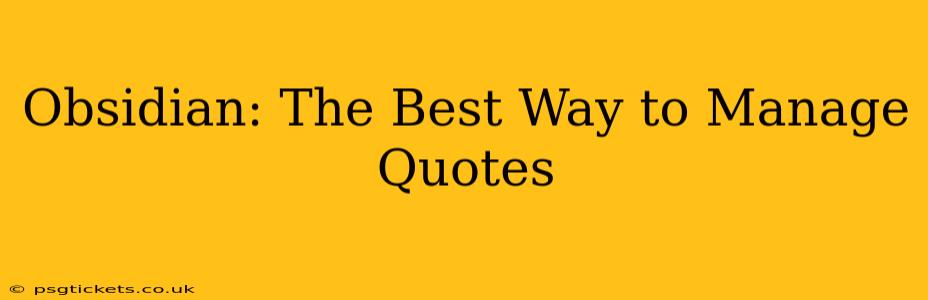Obsidian, the popular knowledge management system, offers a surprisingly robust and flexible way to manage quotes. Beyond simple copy-pasting, Obsidian allows for deep contextualization, linking, and organization, transforming your quote collection from a disorganized pile into a powerful resource for learning, writing, and research. This post will explore how Obsidian excels at quote management, addressing common questions and showcasing its unique capabilities.
Why Use Obsidian for Quote Management?
Many people use simple text files, note-taking apps, or even spreadsheets to manage quotes. However, Obsidian's unique features offer several advantages:
- Linking and Connections: Obsidian's core strength is its internal linking system. You can connect quotes to related notes, projects, or ideas, creating a rich web of interconnected knowledge. This allows you to easily find relevant quotes based on context, not just keywords.
- Contextualization: Instead of simply storing a quote, you can add notes, reflections, and interpretations directly within the note. This contextualization enhances understanding and allows for deeper engagement with the material.
- Organization and Tagging: Use tags, folders, and other organizational tools to categorize quotes by topic, author, source, or any other relevant criteria. Obsidian's flexibility allows you to create a system that perfectly suits your needs.
- Markdown Support: Obsidian utilizes Markdown, a lightweight markup language, making it easy to format quotes and notes, add images, and create aesthetically pleasing documents.
- Extensibility: Numerous plugins extend Obsidian's functionality. Some plugins specifically enhance quote management, offering features like automated citation generation or improved search capabilities.
How to Effectively Manage Quotes in Obsidian
Here's a step-by-step guide to effectively managing quotes in Obsidian:
-
Create a dedicated folder: Start by creating a folder (e.g., "Quotes") to store all your quote notes. You can further organize this folder using subfolders based on themes or authors.
-
Create individual notes for each quote: Instead of lumping multiple quotes into one note, dedicate a separate note to each quote. This improves searchability and organization. The filename could include the author's last name and a keyword from the quote for easier identification.
-
Use a consistent format: Maintain a consistent format for each quote note. This might include:
- The quote itself: Use blockquotes (
>) for easy visual distinction. - Source: Clearly state the source (book, article, website, etc.), including author, title, page number, and URL if applicable.
- Date added: Include the date you added the quote to your vault.
- Your thoughts: Add your reflections, interpretations, or connections to other ideas.
- Tags: Use relevant tags to categorize the quote (e.g., #philosophy, #productivity, #leadership).
- The quote itself: Use blockquotes (
-
Utilize internal linking: Link your quote notes to related notes within your Obsidian vault. For example, if a quote relates to a specific project, link it to that project's note. This creates a dynamic network of interconnected information.
-
Explore Obsidian plugins: Plugins can significantly enhance your quote management workflow. Some plugins offer advanced search features, citation management tools, or even automatic quote extraction from PDFs.
What are the best Obsidian plugins for quote management?
Several plugins can enhance your Obsidian quote management workflow. While no single "best" plugin exists (as needs vary), some popular choices include:
- Templates: Using templates helps ensure consistency in your quote notes.
- Dataview: This powerful plugin allows for complex queries and the creation of dynamic views of your quote collection based on tags, authors, or other criteria.
- Search Enhancement plugins: These plugins often provide more robust search functionality, making it easier to locate quotes based on specific keywords or phrases.
Remember to thoroughly research and choose plugins that best fit your specific workflow and requirements.
How can I search for quotes effectively in Obsidian?
Obsidian's search functionality is already quite powerful, but it can be further enhanced with plugins. Effective searching involves:
- Using precise keywords: The more specific your search terms, the more accurate your results.
- Utilizing tags: If you've consistently tagged your quotes, searching by tag is a highly effective way to find relevant quotes.
- Combining search terms: Use Boolean operators (AND, OR, NOT) to refine your search.
- Leveraging plugins: Certain plugins provide more advanced search options, such as fuzzy searching (allowing for minor spelling variations) or regex (regular expression) searches.
How do I cite quotes properly from Obsidian?
While Obsidian itself doesn't directly generate citations, you can use it to organize your source material and then use a dedicated citation manager or word processor to create your citations. Ensuring your source information is accurately recorded in each quote note is the crucial first step.
By implementing these strategies, you can transform Obsidian into a powerful and personalized quote management system, maximizing its potential for learning and creative work. The key lies in consistent organization, effective linking, and leveraging Obsidian's unique features.