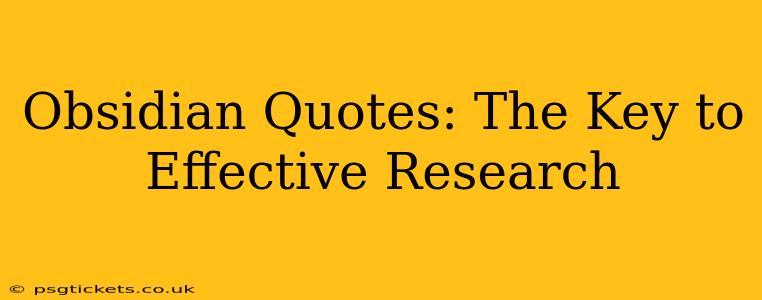Obsidian, the popular note-taking and knowledge management application, offers a powerful feature often overlooked: its robust quote handling capabilities. Mastering Obsidian's quote functionality can dramatically improve your research workflow, making it easier to gather, organize, and synthesize information from diverse sources. This isn't just about saving a few quotes; it's about building a dynamic, interconnected knowledge base that fuels deeper understanding and more impactful work.
Why Use Obsidian for Quotes?
Many researchers rely on highlighting and annotating PDFs or copying and pasting text into documents. While functional, these methods often lead to disorganized information scattered across numerous files. Obsidian offers a superior alternative, allowing you to:
- Centralize your research: All your quotes reside within your Obsidian vault, easily searchable and interconnected.
- Improve context: Link quotes directly to relevant notes, research papers, or web pages. This context drastically improves understanding and recall.
- Enhance organization: Tag quotes with keywords, projects, or themes for effortless retrieval and analysis.
- Facilitate synthesis: Quickly assemble related quotes to build arguments, support ideas, or identify patterns.
- Enhance note-taking workflow: Integrate quotes seamlessly into your existing Obsidian workflow, rather than relying on separate tools.
How to Effectively Manage Quotes in Obsidian
The core of effective quote management in Obsidian lies in consistent methodology. Here’s a step-by-step guide:
- Capture the Quote: Copy the quote and its source (author, publication, page number, URL, etc.).
- Create a New Note: Create a new note specifically for the quote. A simple naming convention like
Quote - Author - Topicis helpful (e.g.,Quote - Smith - Project X). - Paste the Quote: Paste the quote into the note. Consider using block quotes for visual clarity:
> "This is a sample quote from a research paper." - John Smith, *Research Paper Title*, p. 12
- Add Context: Include details like the source, date, and any relevant notes or reflections. Link to the original source file (PDF, web page, etc.) using Obsidian's internal linking feature.
- Tag and Organize: Add relevant tags to the quote note. Tags help organize quotes by topic, project, or any other relevant criteria. For instance, you could use tags like
#research,#projectX,#psychology. - Connect to Other Notes: Link this quote note to other relevant notes in your vault. This creates a web of interconnected information, allowing you to easily see how different quotes relate to each other and to your larger projects.
How do I link quotes to other notes in Obsidian?
Linking quotes to other notes is crucial for contextual understanding. To link a quote to another note, simply type [[Note Title]] within the quote note. Obsidian will automatically create a link to the specified note. This creates a powerful network of information, allowing for easy navigation and discovery of related concepts.
What are the best practices for organizing quotes in Obsidian?
Effective organization is key to maximizing Obsidian's quote management potential. Consider these best practices:
- Consistent Naming Conventions: Use a consistent naming system for your quote notes. This will improve searchability and organization.
- Comprehensive Tagging: Use a robust tagging system to categorize quotes by topic, source, and project.
- Regular Review and Refinement: Periodically review your quote notes to ensure they remain organized and relevant.
- Backlinks: Utilize backlinks to easily see where a specific quote is referenced throughout your vault.
What are some examples of effective quote management in Obsidian?
Imagine researching the impact of social media on mental health. You might have quotes from various studies, articles, and books. In Obsidian, you’d create separate notes for each quote, linking them to notes on specific studies or broader themes like "social comparison" or "cyberbullying." Then, you could easily assemble all quotes related to a particular aspect of social media's impact for writing a comprehensive analysis.
By leveraging Obsidian's powerful linking and tagging features, you build a dynamic knowledge base where related quotes become part of a larger interconnected network. This allows for richer analysis and a deeper understanding of your research subject.
Obsidian's quote management capabilities move beyond simple storage. It transforms the way you interact with research material, transforming a collection of quotes into a powerful tool for critical thinking and insightful analysis. The effort invested in establishing a robust system pays dividends in enhanced productivity and deeper understanding.